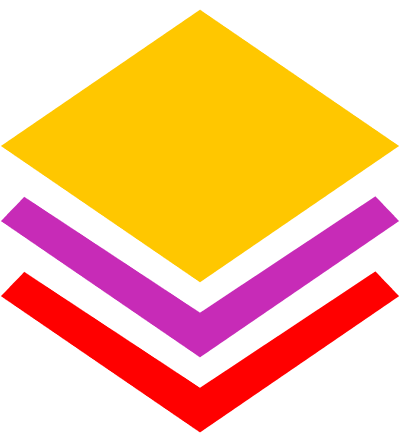Spatial Tables
by mappl.io
Transform your Miro board into a powerful visual database. Use sticky notes, shapes, and text boxes to categorize and label your data, then display it as customizable tables that can be filtered, sorted, and exported as CSV files. Employ your preferred data management application to construct a data repository based on your visual data.
Key Features:
- Organize items with nested shape hierarchies
- Classify items using row and column labels
- Sort items by colors, shapes, or Miro tags
- Label groups of sticky notes
- Establish relationships with connector lines
- Filter and arrange data in result tables
- Export as CSV to transfer data to your preferred data application (e.g., Notion, Airtable, Excel)
How to Connect:
- Just connect, accept the permissions, and start using the app. There is no additional sign-up required.
Helpful Links:
* Note that any information provided by a third party application provider, including pricing and payment details as applicable, is subject to change and should be verified with the provider.
Categories
Productivity & shortcutsIdeation & brainstormingAgile workflowsStrategy & planningFreePricing
Free
Verify pricing details with the developer*
Permissions
- Read and modify boards users have access to
- Read profile information for current user